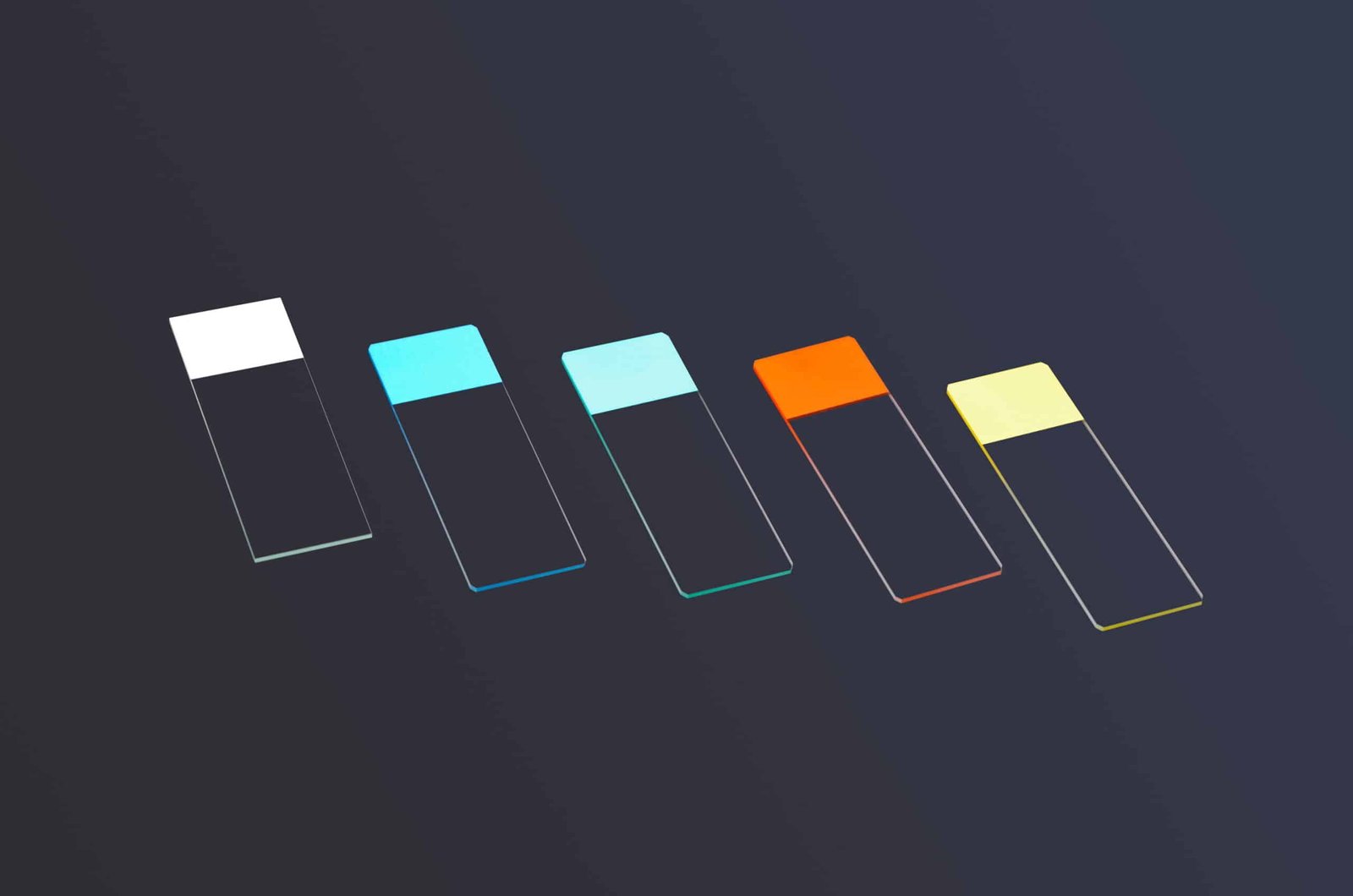Frosted microscope slides are created through a unique silk-screen printing process. It gives a smooth and frosted finish that doesn’t wear out. You can imprint different details on it like a barcode or numeric etc. to keep them classified. It is usually performed through a sliding printer which can imprint the desired matter on it.
Slides printers increase the efficiency of the lab and reduce errors. Proper specimen identification is an important task and handwriting might not always be the best choice. Since the paper labels can easily fall off or even be attached incorrectly which could cause the automated equipment’s failure. A slides printer would allow you to print directly on the slides. It allows you to remove labels entirely and perform all the lab tasks with a lot more efficiency.
When you are in the market for color frosted slides, you will come across numerous choices. It might be a confusing state for a novice buyer. If you’re lost in these slides and don’t know how to choose, do not worry, we are here to guide you through it.
Since it is necessary to have the right slides which would ensure the print quality, you need to have the background knowledge of the different types along with some more in-depth detail as to how these are printed
Three type of color frosted slides
Based on the different formulations of the paint, there are mainly three types of color frosted slides. These include:
- Slides for Thermal transfer printer
- Slides for Ink Jet printers
- And slides for Laser printers
Thermal transfer printer
Thermal transfer printing is a digital printing method. It allows the user to directly apply the material to the paper by melting a ribbon coating making it adhesive to the material where you applied the print.
The Thermal transfer printing method is preferable over other types of surfaces that are heat-sensitive. Also, when you require higher durability of the printed matter (particularly against heat).
A high-resolution and premium quality thermal transfer printer whose function is especially for slides labeling of black or different colors allows the user to print directly on the slides. The printers contain uniquely prepared thermal ink. That efficiently prints on the slides and it is also smudge-proof as well as chemically resistant once it dries.
The printer can be used for on-demand printing and it can produce excellent high-resolution 300 dpi printing which includes high content 1D and 2D barcodes with increased text legibility and readability.
The Tissue-Tek® SmartWrite® Slides Printer, Primera Signature Slide Printer,Epredia™ SlideMate™ AS Slide Printer and ESPO Microscope Slide Printer is an excellent choice that provides exactly what you might seek in a thermal transfer slider printer. You can print a variety of things on it like 1D, 2D, and Alphanumeric barcodes along with logos and graphics.
Inkjet printer
The inkjet printer is the second type that can help you print easily on your slides. It is another popular choice as it provides high-quality and efficient results. In an inkjet printer, there are small resistors that produce heat which vaporizes ink and creates a bubble. As it expands, some ink exerts from the nozzle onto the slides. When the bubble “pop” collapses it creates a vacuum.
The ink normally used in the slides printers is very durable and capable of sustaining chemical exposure along with physical wear. Furthermore, the printing quality of these printers is excellent. They make the matter very clear and readable for a long duration. As you can print the slides in various colors the biggest advantage of it is that it ensures that there is no specimen mixture.
Regardless of whether you imprint alphanumeric characters or 2D data codes, the print resolution is excellent with high legibility. Furthermore, the biggest advantage of the barcode is that it allows the labs to save a history workflow. Doing that reduces the chances of any human errors.
Leica IP S Inkjet Printer for Microscope Slides is a great choice that provides functionality and also durability. The printer can make barcode printed slides with great traceability and automation. It uses resistant ink. That can sustain all chemical contact while the imprint on every slides remains identifiable throughout the process and storage duration.
Laser printer
The laser printers provide the most state-of-the-art printing technology on the slides. The main difference between laser printers and others is that they are capable of printing indelible data on the slides bandwidth through laser. The writing or the bar code engraved on the slides is through carving the bandwidth.
There are various features of a laser printer that differentiate it from the other options. Firstly, it does not use ink or ribbons, which means that you won’t have to pay for either of them. Thus, we can say that the laser printer is a more cost-friendly option since it massively reduces the operational costs in comparison to thermal printers.
In terms of the printing quality, the laser printer once again excels in the category as it provides high-quality standardized quality of the print on the slides. Furthermore, the best options provide a guarantee for every printed slides. Additionally, since the print head is no longer pressing the slides and the entire engraving is through laser, there is no more breakage in the slides. The capacity of these printers is also excellent as it is capable of holding 100 slides in every tray.
The LPS laser printer is an excellent choice in this category. It allows the user to print contemporary 2 slides through multiple hoppers within 7 seconds with the high print quality and up to 600 DPI resolutions. It provides both effective and operative work within reduced dimensions.
Two main ways to test the quality after printing
Once you have efficiently printed the slides with the barcode or numeric. You then have to test it to ensure that it won’t fade so easily. It is also important to ensure this because of the complexity of the task and the requirement to provide accurate data.
There are two main ways of testing it:-
- The first thing is to ensure that the print is clear. And the barcode that you have imprinted on the slides is scannable. Moreover, it makes sure that you have imprinted the right barcode on the particular slides and prevents any potential slip-up.
- The second thing is to confirm that the print does not fall off after staining. To check this, you have to immerse the staining rack with the slides inside alcoholic eosin(1%) for 2 minutes. After the time frame, rinse it with water, once you have performed the task you have to observe the staining. The next step is to immerse it inside hematoxylin for 2 minutes.
- Then rinse it with water before observing the staining. If the frosted end of the slides changes its color to light bluish, violet, or red. Then the item qualifies and the results are satisfactory for further usage. However, keep an eye out for any staining, because a severe stain could mean the frosted end would easily scrape off with nails. And this item would not be qualified for any further usage.
Once you have imprinted the data, following the above-mentioned steps is a necessity to ensure the efficiency of the work performed.